How to get google cloud free credits worth 400 $? Google Cloud platform offers free tier account to learn and explore GCP and services. This article will walk you through s step-by-step process to create a free tier account.
Free trial account is valid for trial period of 90 days with free access to more than 20 + GCP services.
Table of Contents
Program eligibility
To be eligible for google cloud free tier program below criteria should be met.
- If you have not previously signed up for free trial program
- You should not be a paying customer for google cloud, maps previously.
Program duration
Your free trial program ends in either of the following conditions.
- All avaiable credits 300 $ or 400 $ are consumed.
- 90 days period has elapsed since you have signed up.
Available credits are displayed on billing accounts page in google cloud console.
As per google cloud policies the free program tier period cannot be paused or extended.
Google Cloud Free tier account set up
Visit https://cloud.google.com/ . You will be prompted with Gmail Sign in popup. To create free Google cloud account, you would need a valid Gmail Id. This Gmail Id should be fresh and not register previously with Google cloud.
If you don’t have existing Gmail id create a new Gmail account.
Authenticate with your email id. On successful signed in click on Start Free button on the right.
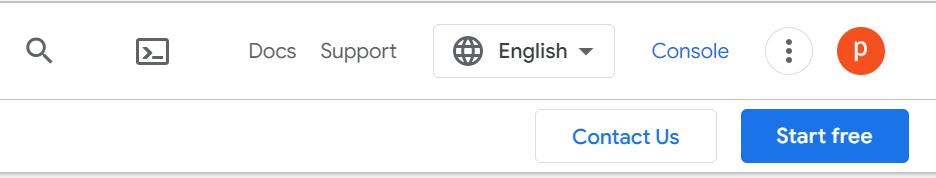
The first step of Google cloud account set up is enter mandatory fields of country and accept Google’s terms and conditions.
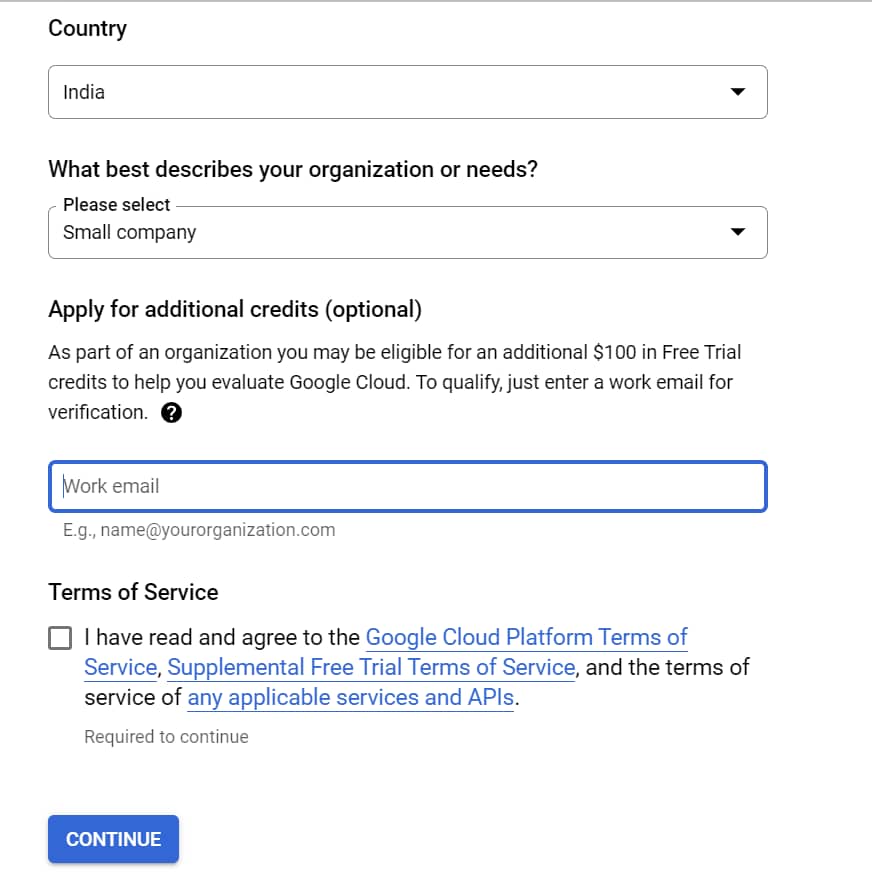
Organization details are optional. To claim additional free credits worth 100 $ validate your work email address.
To validate your work email address, enter work email id and one time OTP would be send to your work email. Enter the OTP and you are eligible for additional 100 $ free credits.
On successful creation of gcp account you will receive google cloud free 400 $ credit
Step 2 is to validate credit card details.
- Enter credit card number
- Enter credit card cvv and expiry information.
- Enter name as specified on your card.
IF your credit card is valid, you will receive OTP on your register mobile number.
Google cloud would debit amount between $0.00 and $1.00 USD. This is temporary charged amount for verification purpose and would be revered within 3-4 days of transaction. In case of credit card transactions reversed amount is reflected in next month billing cycle.
Google will not automatically debit any charge from this credit card unless you upgrade to a paid Cloud Billing Account.
Depending on your country, you might need to verify your bank account to complete the signup process.
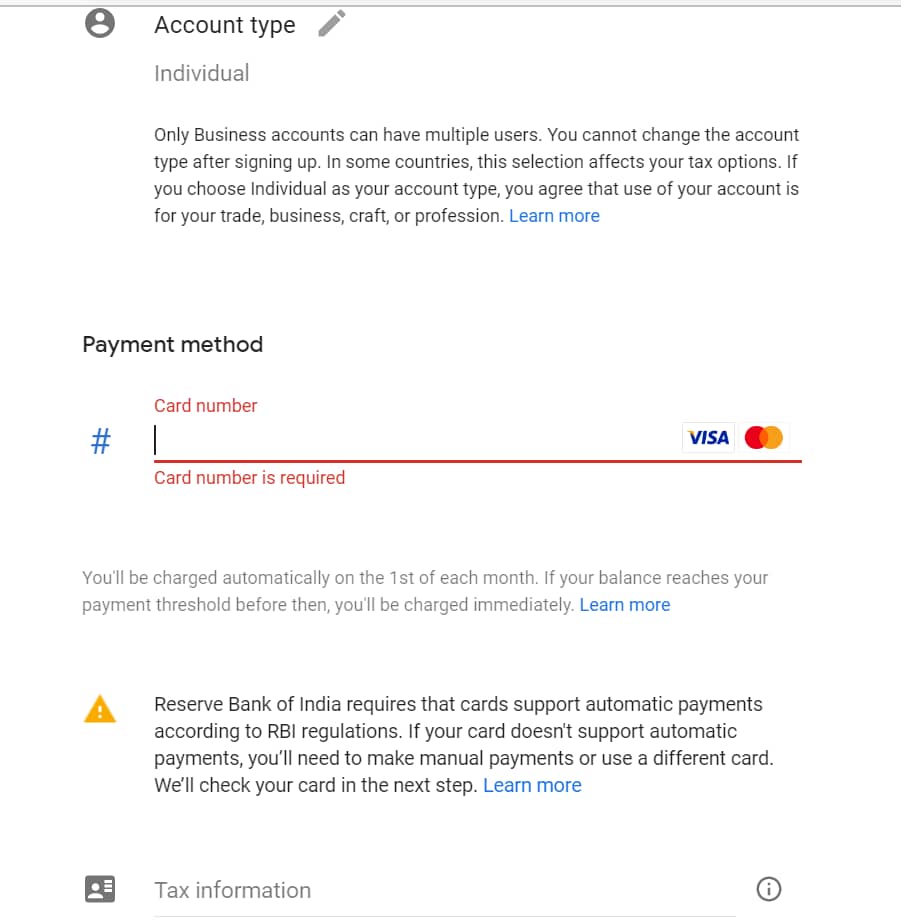
Select the preferred account type and Tax status and click on “Start my free trial”.
It would take 30 sec-1 minutes to get your set up ready. Google cloud free tier account is successfully created. It will also create a default project to get started.
Search for billing and navigate to account billing. It would display available credits. Free tier credits can be spent over 90 days after account creation.
Google Cloud Free tier products
You are now ready to explore more than more than 20+ Google Cloud Services
Some of the Free tier products
- Compute Engine
- Cloud Storage
- Big Query
- Google Kubernetes Engine
- App Engine
- Cloud Run
- Cloud Build
- Fire Store
- Pub/Sub
- Pub/Sub
For Full list of products and terms of use check here Free Trial and Free Tier | Google Cloud
End of the Free Trial offer
The Free Trial ends when you use all of your credit, or after 90 days, whichever happens first. At that time, the following conditions apply:
All resources you created during the trial are stopped.
To continue using Google Cloud, you must upgrade to paid cloud billing account
Your Cloud Billing account enters a 30-day grace period, during which you can recover resources and data you stored in any Google Cloud services during the trial period.
You might receive a message stating that your Cloud Billing account has been canceled, which indicates that your account has been suspended to prevent charges.
You can upgrade from the free trial to a paid Cloud Billing account through the Google Cloud console. You must be a Billing Administrator on the Cloud Billing account to make this change.
To upgrade your Cloud Billing account
Free tier account can be upgraded to cloud paid account using google cloud console.
The free trial banner appears at the top of page and displays balance credits and days remaining.
The activate button appears at the right-hand side extreme top. If you don’t see Activate button you are not billing admin for this admin. You must be billing admin to upgrade your account.
A confirmation pop up would be displayed to continue and confirm.
Confirm and click on Activate.
Costs after the Free Trial
When you upgrade your free trial account you will incur charges after all your free credits has been exhausted.
You will also incur charges in you free trial account for consuming services and products that are not part of free tier program.
Leverage cloud billing reports and cloud budgets to analyze and manage your cloud spend.
Minimize or stop charges to your Cloud Billing account
To minimize costs or prevent your Cloud Billing account from incurring charges, you can take the following actions:
Limit your usage of each service
Shut down services in your projects after use or when not required.
google cloud free credits for startups
Google cloud offers credits worth $2000 USD to be used over 2 years of span for starts up not backed up with startup equity fund.
Along with this it also provides access to technical resources and global startup community.
If start up is backed with equity funding, it may receive google cloud credits worth $100,000, plus 20% of Google Cloud and Firebase usage costs covered in year two (up to an additional $100,000 in credits).
Learn more about Google Cloud Compute Services Google Cloud Compute – Google Cloud Tutorials.
Learn more about Google Cloud Storage Services Google Cloud Storage – Google Cloud Tutorials.
Does google cloud charge automatically after free trial ?
When you use your Google Cloud Platform free trial account and when the free trial period gets over you will not be charged automatically from your credit card to use the services. You have to upgrade you google cloud platform account to a paid cloud billing account if you want to continue using GCP services. Refer for more details Free Trial and Free Tier | Google Cloud
How to get free google cloud credits ?
To get free GCP credits worth 400 $ follow above steps to step up your free trial account.
What is Google Cloud free credit?
A 3-month free trial with a $300 credit to use with any Google Cloud services.
How long does Google Cloud free credit last?
Google Cloud credits expire after 90 days. Additional credits are based on actual Google Cloud spend and cannot be earned through credit consumption. Refer for more details Free cloud features and trial offer | Google Cloud Free Program