In this article you will learn features of Google Cloud Storage, understand the fundamentals of Google Cloud storage buckets, and learn how to create your own in the Google Cloud Platform.
Table of Contents
Features of Google cloud storage
- Auto scaling and infinite scale
- Access control at object level
- Provides REST API to access and modify objects
- Supports storage of all file types
Data is stored in cloud using buckets and objects. Objects are stored in buckets.
What is a Google Cloud Storage bucket
Google cloud storage buckets acts as container to store data. Buckets are used to organize data and access controls. Everything that needs to be stored in cloud storage must be added to a storage bucket.
How to Create Storage bucket in Google Cloud Platform
Google cloud free tier account provides free credits worth 300 $ to learn and explore GCP and services. Refer article to create free tier account here Google Cloud Free Credits – Google Cloud Tutorials.
This is step by step Handson tutorial and you can follow along.
To make optimum use of cloud resources and free credits it is recommended to create a new project in GCP and proceed with Handon demo. Once demo is successfully completed delete this project and it will ensure all resources associated with the demo are deleted.
In google cloud console create a new project with a unique name.
individual accounts will not have organization associated with it.
Search for “cloud storage bucket” and navigate to cloud storage bucket page.
Under buckets menu click on create new bucket. On the Create a bucket page, enter your bucket details.
- Bucket names must be globally unique.
- Bucket names are used in storage objects authentication URLS.
- Objects URLS are REST API’s that are used to access and modify object from your code.
Choose Bucket Name
Bucket names must meet the following requirements:
- Bucket names can only contain lowercase letters, numeric characters, dashes (
-), underscores (_), and dots (.). Spaces are not allowed. - Bucket names must start and end with a number or letter.
- Bucket names must contain 3-63 characters. Names containing dots can contain up to 222 characters, but each dot-separated component can be no longer than 63 characters.
- Bucket names cannot be represented as an IP address in dotted-decimal notation (for example, 192.168.5.4).
- Bucket names cannot begin with the “goog” prefix.
- Bucket names cannot contain “google” or close misspellings, such as “g00gle”.
Google Cloud storage bucket supports unlimited number of objects with Maximum size of 5 TB for single object.
Choose Where to Store Data
Google Cloud supports 3 different location types for data storage. Choice defines the geographic placement of your data and affects cost, performance, and availability. Location type cannot be changed later.
- A region is a specific geographic place, such as São Paulo.
- A dual region is a specific pair of regions, such as Tokyo and Osaka.
- A multi-region is a large geographic area, such as the United States, that contains two or more geographic places.
Google cloud storage supports data redundancy across at least two zones in one geographic location. As soon as new data is uploaded to storage bucket cloud storage data is replicated across multiple zones in same geographic location. Highest data availability is provided by multi-region location type with data replication across multiple regions. This option provides highest data availability.
Cloud storage rates varies depending on the data location type and storage class.
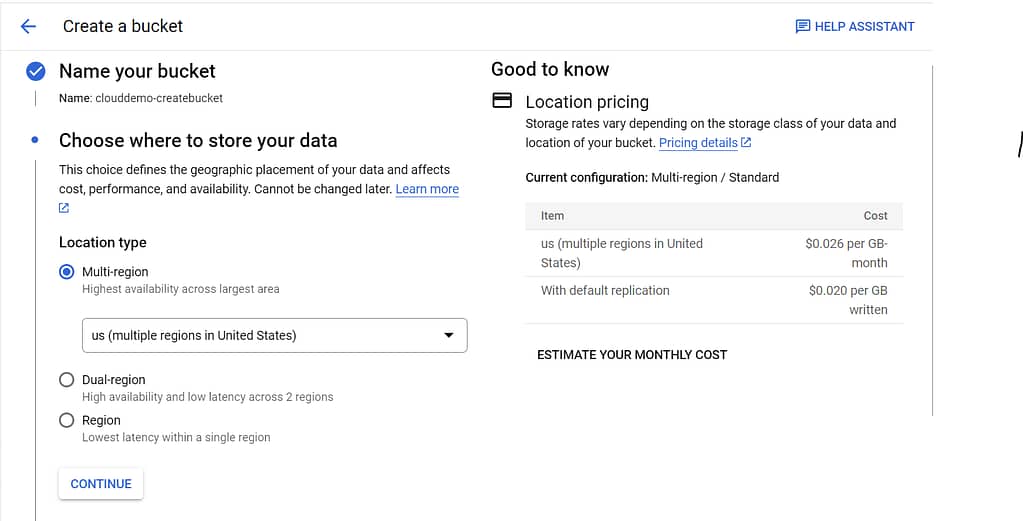
Use monthly estimator calculator to calculate approximate cost of data storage and retrieval.
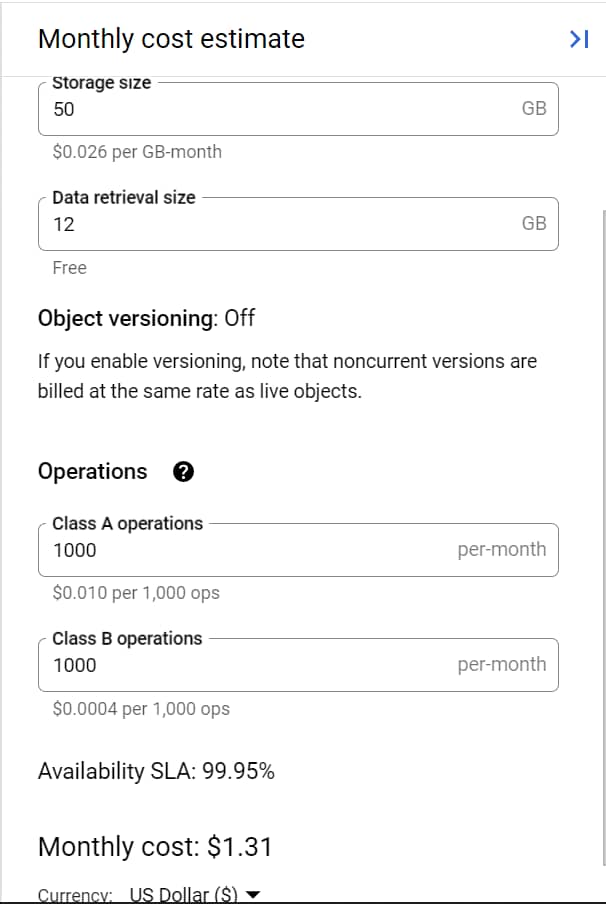
Cloud storage classes
Cloud storage supports storage of structured and unstructured data with multiple file formats like media files, videos, data backups etc.
Storage class is a metadata associated with every object.
Storage class can be set at the time of bucket creation or can be modified later. The type of storage class decides pricing and availability of object storage.
All objects stored inside bucket inherits storage class from bucket.
| Storage Class | Name for APIs | Minimum storage duration | Retrieval fees | Typical monthly availability |
|---|---|---|---|---|
| Standard storage | STANDARD | None | None | >99.99% in multi-regions and dual-regions 99.99% in regions |
| Nearline storage | Nearline | 30 days | Yes | 99.95% in multi-regions and dual-regions 99.9% in regions |
| Coldline storage | Coldline | 90 days | Yes | 99.95% in multi-regions and dual-regions 99.9% in regions |
| Archive storage | Archive | 365 days | Yes | 99.95% in multi-regions and dual-regions 99.9% in regions |
Set default options for access controls and object protections and click on create button. Once storage bucket is ready data objects and files can be uploaded.
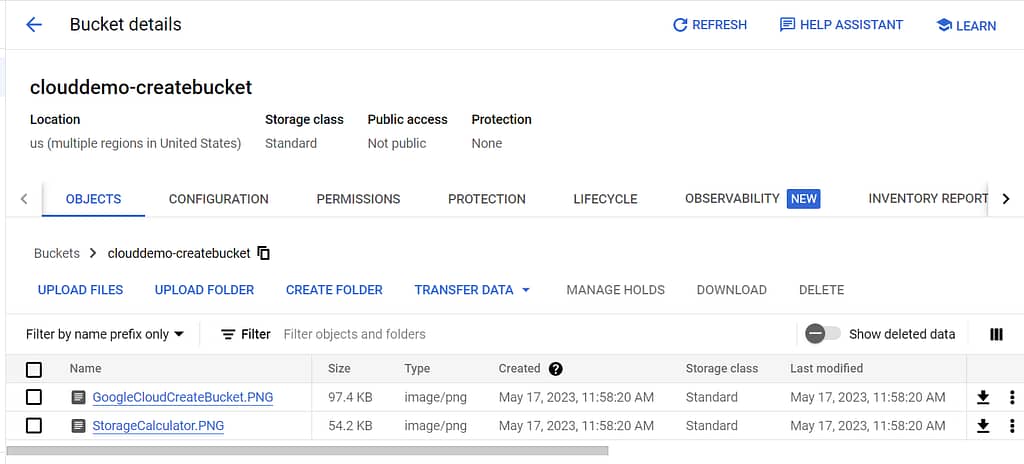
Object can be accessed and modified using Authenticated URL.

Cloud storage versioning
To prevent accidental deletion or loss of data Google cloud platform supports Object Versioning feature.
Object versioning can be enabled or disabled at bucket level. When Versioning is enabled and if live object is deleted it becomes non concurrent object version. If you delete non concurrent object version, then object is deleted permanently.
Older versions are identified by (object key + generation number). Versioning increases storage cost since multiple versions of same objects are maintained. Each noncurrent version of an object is charged at the same rate it was when it was live.
Read our article on optimizing cloud storage cost using object life cycle management Google Cloud Storage Life Cycle Management And Optimize Storage Cost – Google Cloud Tutorials .
FAQ – Google Cloud Storage Buckets
Do I need to enable billing to use Google Cloud Storage?
If you want to create and manage your own storage bucket and upload data than billing must be enabled on google cloud project. Free credits can be used to learn and explore Google cloud platform.
Do I need to enable billing if I was granted access to someone else’s bucket?
If someone else has created google cloud storage bucket and enable billing in this project and granted you access at project level or to some of the buckets, you can access the objects using object URLS after successful authentication.
What tools and libraries are available to access and modify Cloud Storage data
Google cloud supports object URL to access and modify object storage with authentication. This API supports data access using JSON format.
Storage buckets can be accessed and modified using google cloud console and cloud CLI.
Google cloud supports client libraries that targets specific frameworks like RUBY, PYTHON etc.
How do I cancel my Cloud Storage account
Delete all object storage data and then delete cloud storage bucket.
Disable cloud storage API.
How do I protect myself from accidental data deletion
Google cloud offers object versioning to prevent accidental deletion of data.
Can I delete a Cloud Storage object that I accidentally uploaded to retention enable bucket ?
You have to first remove the retention policy on the bucket. Once retention policy is removed object can be deleted from storage bucket.
Can I delete a Cloud Storage object that I accidentally uploaded to locked bucket ?
No. object storage with retention policy enables and locked cannot be delete before retention period.
Can I move buckets from one location to another or change the project that the bucket is associated with?
No bucket’s location and projects cannot be changed once created.
Does Google offer other unstructured storage options?
Yes. Google cloud storage supports structure and unstructured data storage.
How much is google cloud storage ?
GCP offers unlimited object storage with mx size of 5 Gb for single object.
Is google cloud storage free ?
Cloud storage can be used for free using free trial account. After the trial period for detailed storage cost refer here Cloud Storage | Google Cloud .